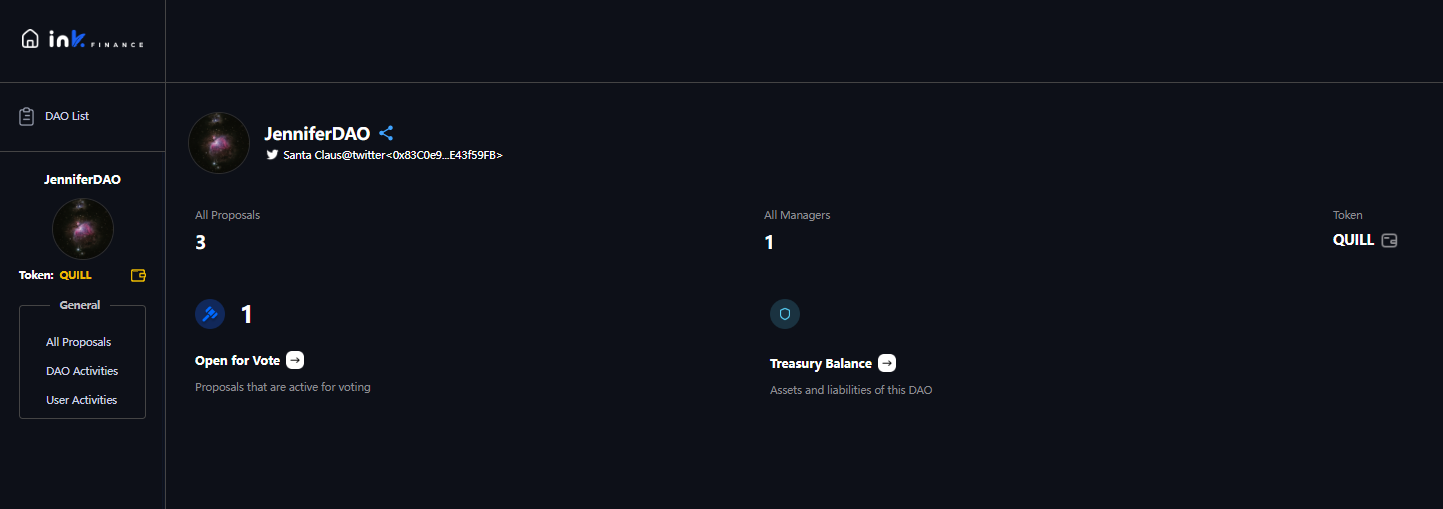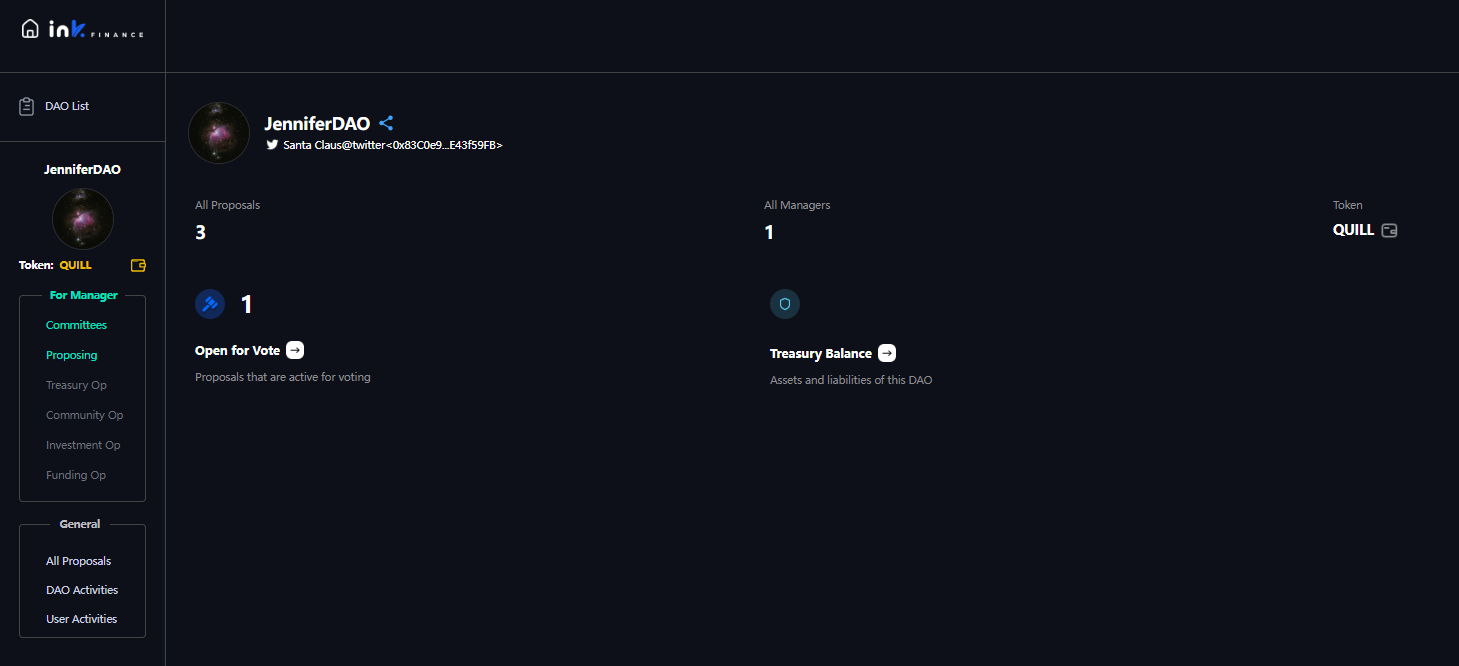The DAO Dashboard
When users are placed inside of selected DAOs, they are presented with a dashboard. They can perform assigned duties as Mangers, or carry out DAO activities as general members.
When a non-manager DAO member enters a DAO from the DAO List, the user will be presented with the following two-paned dashboard:
If a Manager enters a DAO from the DAO List, the user will be presented with the following two-paned dashboard:
In either of these two views, the shortcut group labeled as General is always available, and the right pane contains the same summary statistics. The Webapp will add a shortcut group to the left pane for Managers, labeled as "For Manager" in green color.
The summary page contains the following information shown as clickable cards:
Token: the governance token used by the DAO
All Proposals: indicates the number of all proposals made in the DAO
All Managers: indicates the number of all Managers appointed in the DAO
Open for Vote: indicates the number of proposals that have not been tallied
Treasury Balance: a shortcut to the DAO's Treasury Vault
In the green For Manager shortcut group;
Committees will only be enabled for the Board members, which allows them to configure the "pluggable" operation units called Committees.
Proposing will only be enabled for the Board members, which allows them to make explicit proposals regarding the DAO's most important top-level decisions.
The next four shortcuts will only be enable for Managers appointed to one or more Committees, which allows them to perform their assigned duties in the Committees.
Last updated