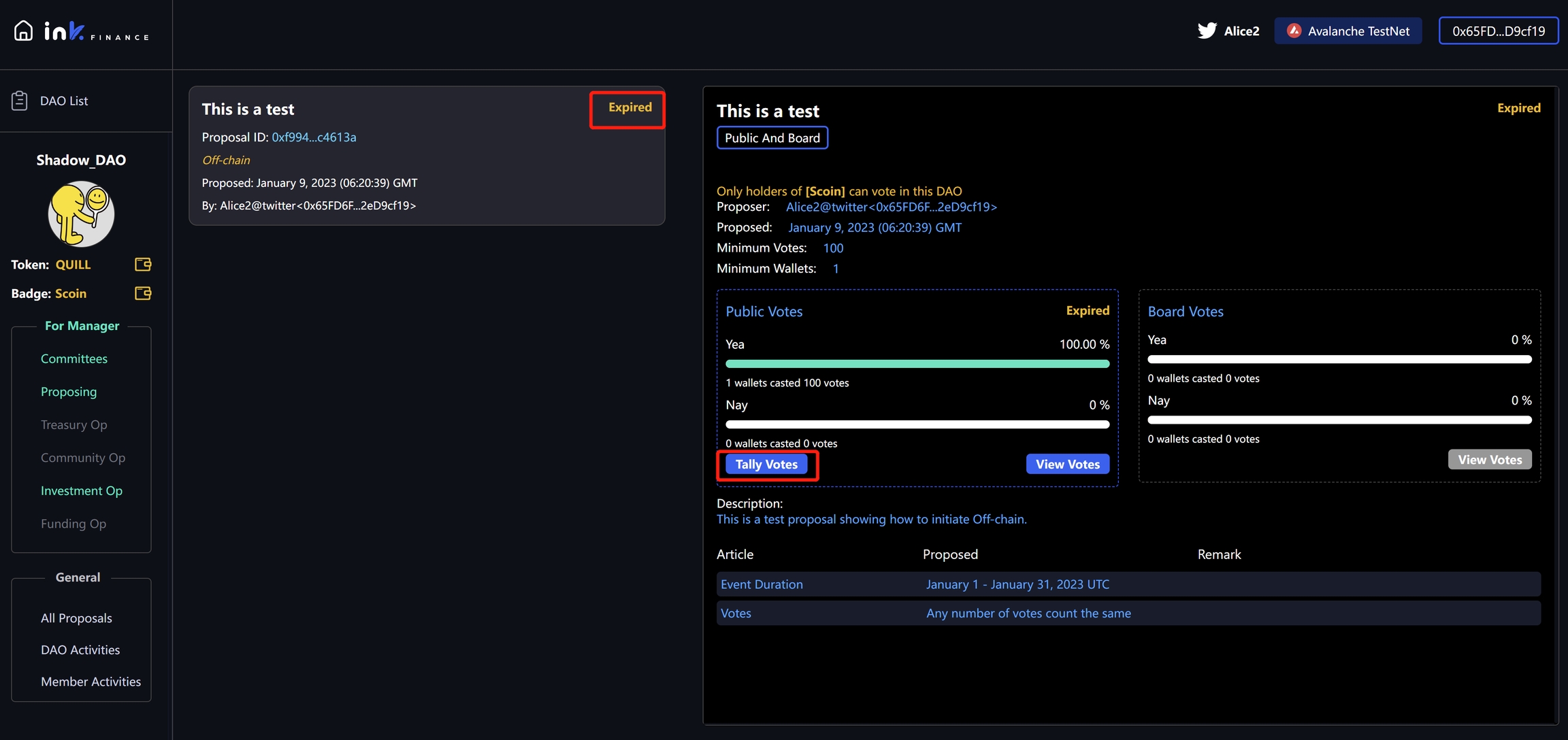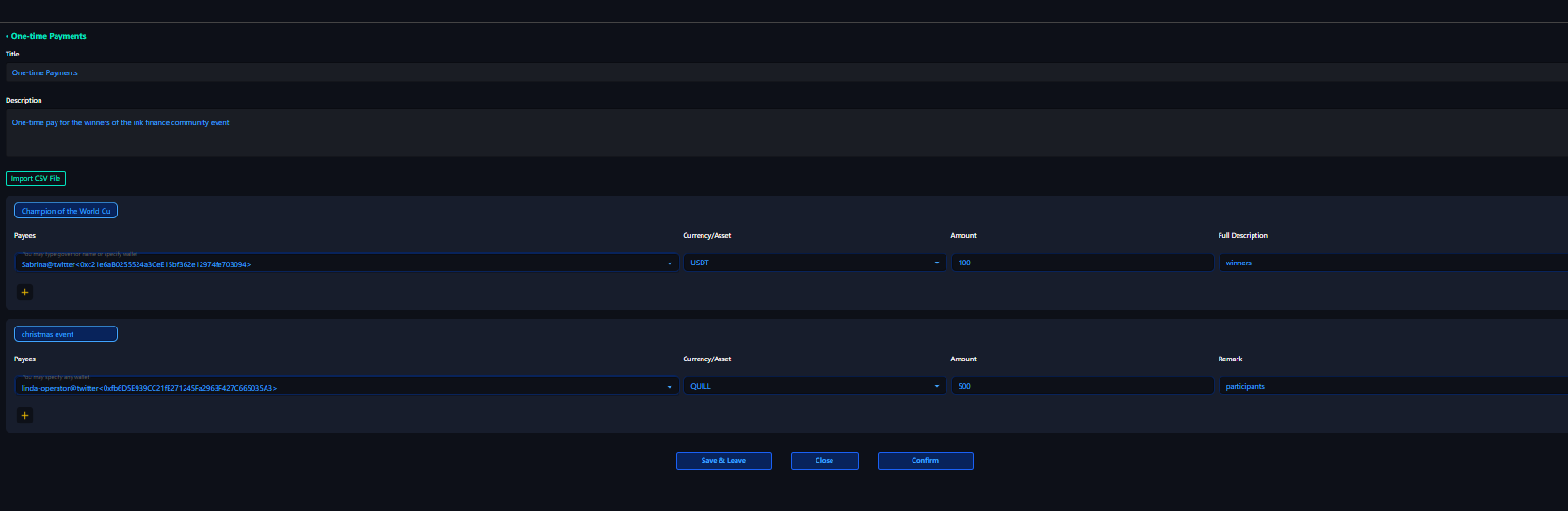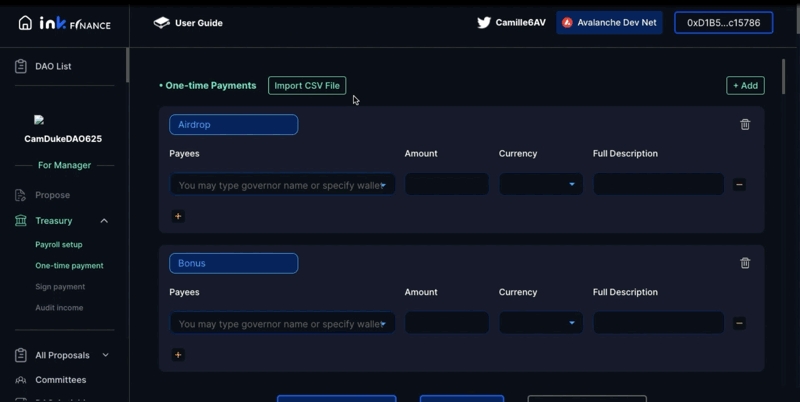One-time Payment
Non-recurring payments can be set up as frequently as desired, which need to be signed later by the Treasury Signers.
Only a Treasury Operator can perform this operation.
Shortcut: Left panel For Manager -> Treasury Op; Right panel One-time Payment
A treasury operator can manually set up one-time payment/transfer schedules, as shown in the following screenshot. Some pre-defined categories of one-time payments are presented as defaults, but the user can freely edit or replace them with their own designations.
A treasury operator can also set up one-time payment (or transfer) schedules via uploading pre-prepared CSV files, as shown in the following demonstration. The files must specify categories of different groups, the payee wallet addresses, the quantity, and the currency of each payment. Once uploaded successfully, the schedules will be processed exactly the same as the manually input ones. It provides a very convenient way to conduct community airdrops or reward members for any off-chain activity.
Last updated