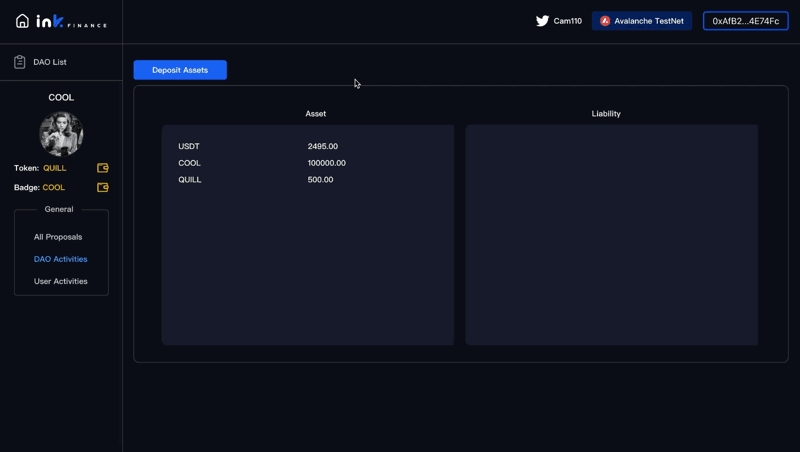Treasury Balance
The overall financial health of a DAO can be shown in its balance sheet.
Shortcut 1: Left panel General -> DAO Activities ; Right panel Treasury Balance
Shortcut 2: Left panel General -> DAO Activities ; Right panel From Treasury -> Treasury Balance
On the left side of the balance sheet is the DAO's assets, including NFTs.
On the right side of the balance sheet are the liabilities, including all the outstanding funding products that the DAO has issued and haven't matured. Note that Ink Finance's cross-chain capability allows a DAO to raise funds from other blockchains, and these issued financial products will also be consolidated back as the liabilities in the main Treasury.
Users can make categorized deposits to the DAO's Treasury Vault by clicking the Deposit Assets button. When doing so, the Web App will require users to specify the category and purpose of the deposits. These categories have been set up by the Board and voted by the DAO.
Last updated