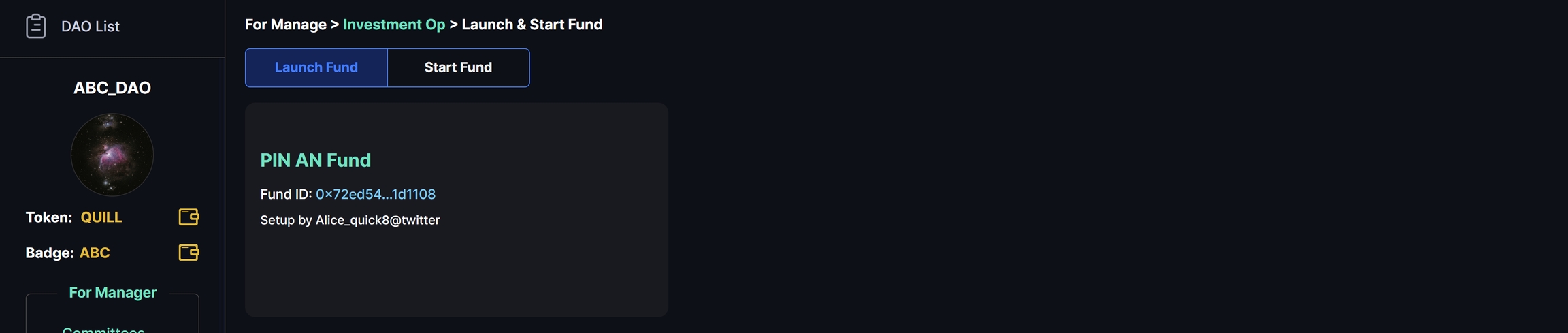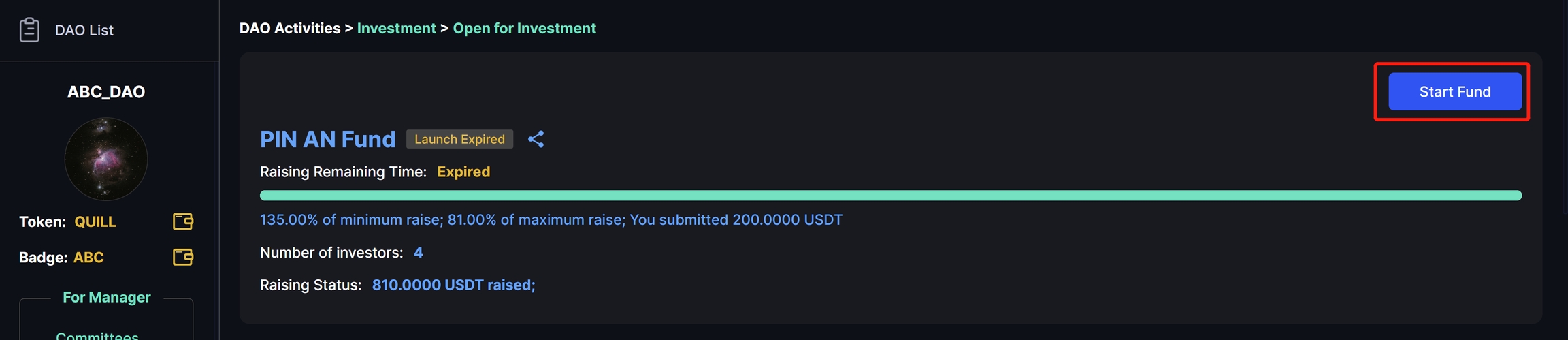Launch & Start Fund
After a fund is set up, it can be Launched to raise money. After the raising is completed, the fund can be Started into investment operation.
Shortcut: Left panel For Manager -> Investment Op; Right panel Administration -> Launch & Start Fund
Step1: Open Launch Fund
After the fund is successfully launched, it will be accessible from the Open for Investment shortcut located at various places in the WebApp. Member investors can use that shortcut to make their investments.
Step2: Start Fund
When a launched fund expires from fundraising, it will have a status as Launch Expired. The Administrator can decide to start this fund into investment operation by clicking the Start Fund button.
INSERT NEW SCREENSHOT
Now the Administrator can choose a the fund from the list to start it.
Last updated