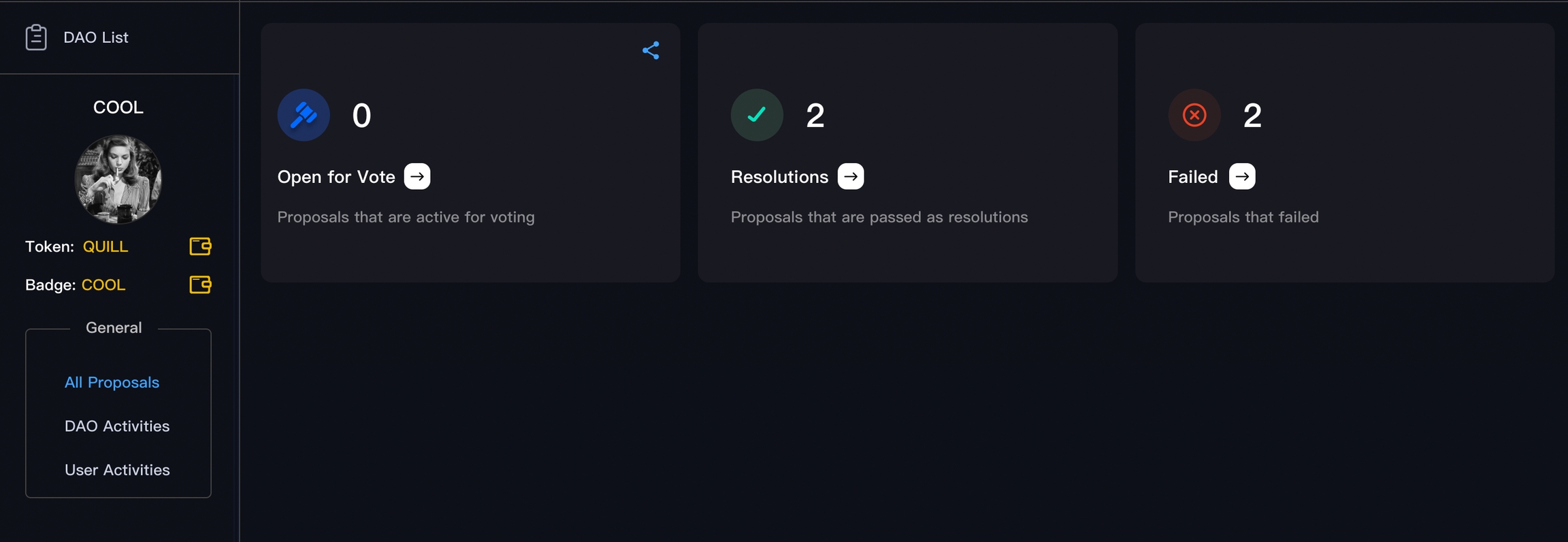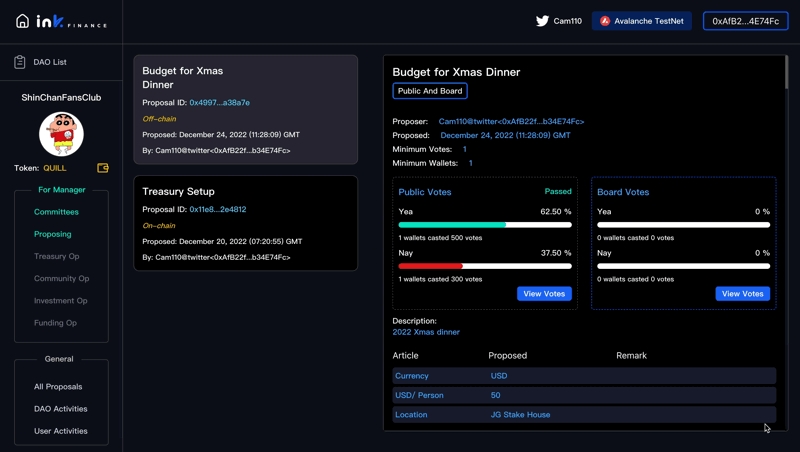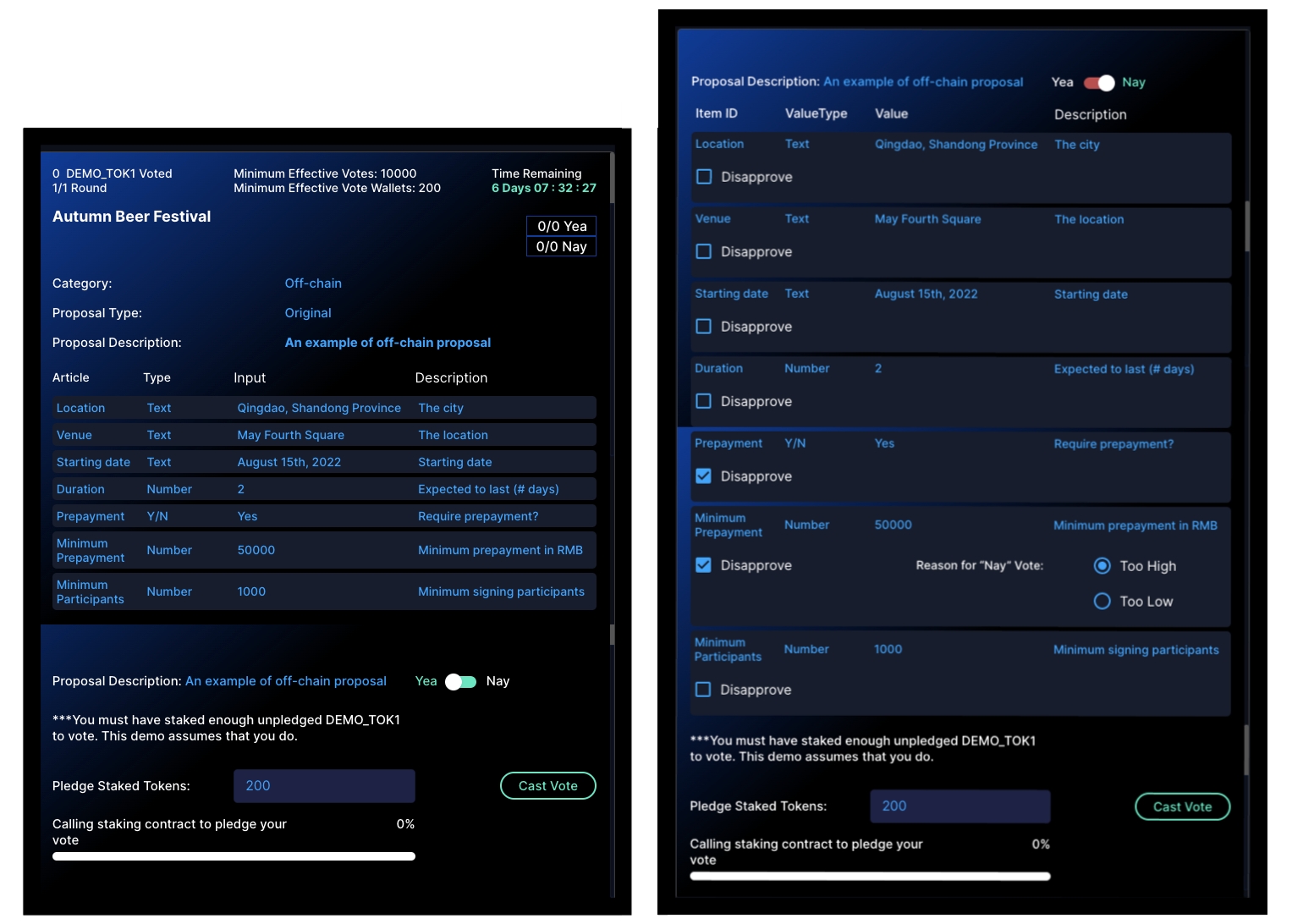Cast Votes
There are three modes of voting supported by Ink Finance to implement different voting powers.
Shortcut: Left panel: General -> All Proposals; Right panel Open for Vote
Once the Board submit any proposals or Committee configuration, they can be located via the above shortcut, and any DAO member can vote on them.
There are three voting modes:
Public Only: Public votes determine the result
Public and Board: Public votes need to pass the proposal, then the Board need to pass it again
Board Only: Board votes determine the result
The Web App will show the voting mode and the on-going status of the voting process. The public voting round has expiration, and the Board voting round doesn't.
For the public voting round:
A member of a DAO who has staked the DAO's governance tokens can vote on an unexpired proposal by pledging some of the staked tokens that are calculated into the number of effective votes. Some DAOs require their voters to hold the DAO-issued badges as qualifiers.
Each user wallet can cast votes in the same direction ("Yea" or "Nay") repeatedly, but votes of opposite direction from the same wallet are not allowed.
When casting "Yea" (up vote), a voter approves all Articles of the proposal.
When a user casts "Nay" (down vote), the Web App will expand the proposal to allow the voter to specify which Article(s) to disapprove. In the case of an Article being numeric, some DAOs will require a reason for the disapproval ("too low" or "too high").
All public votes must be casted before the expiration of a proposal, and the length of the open period is set up by the Board proposer.
Last updated