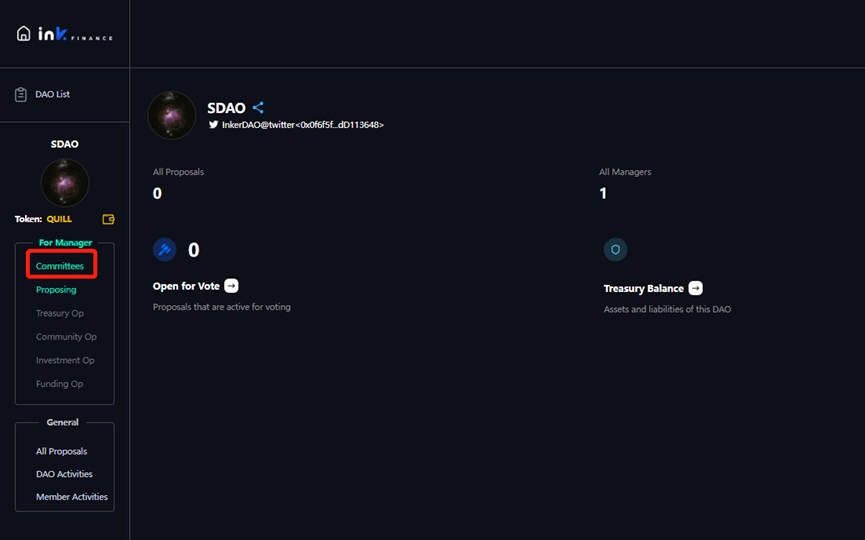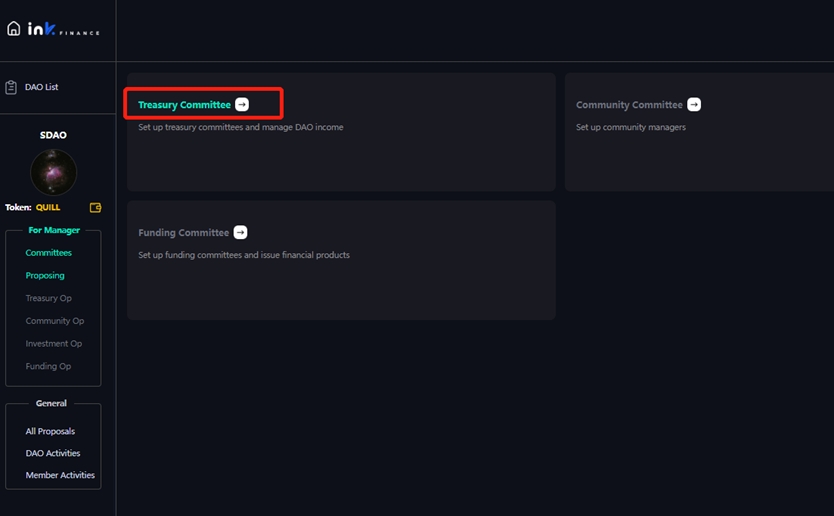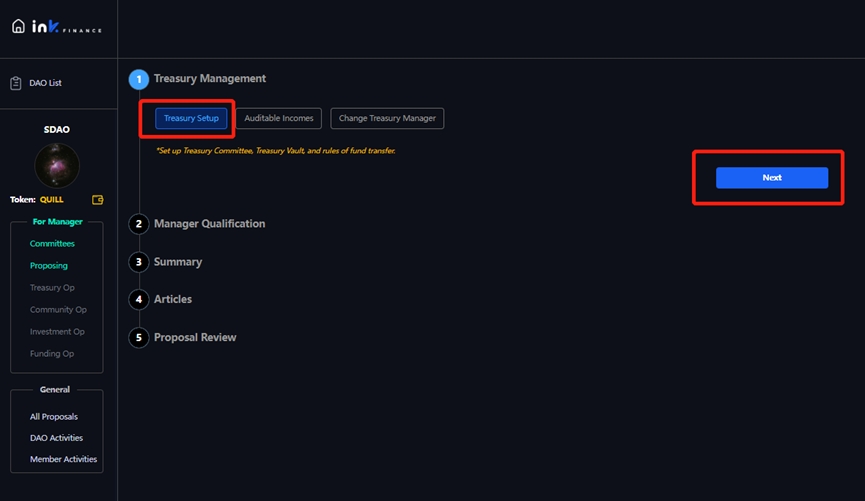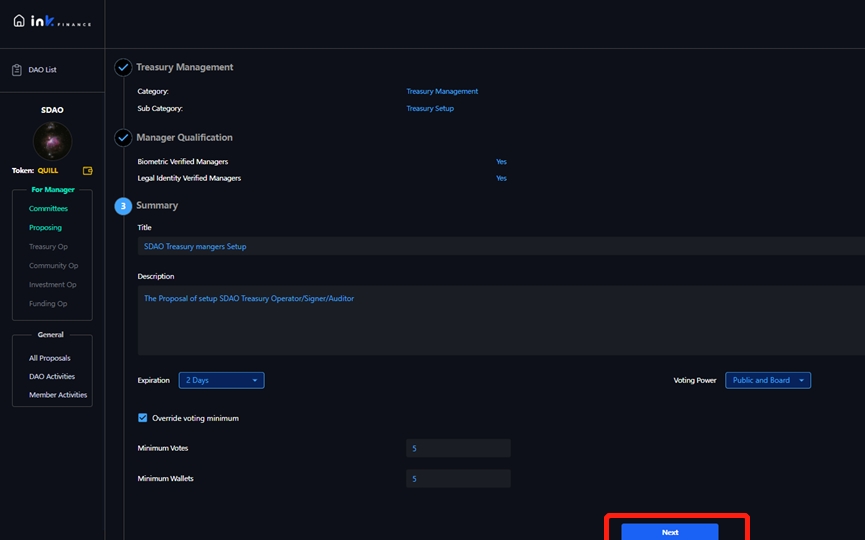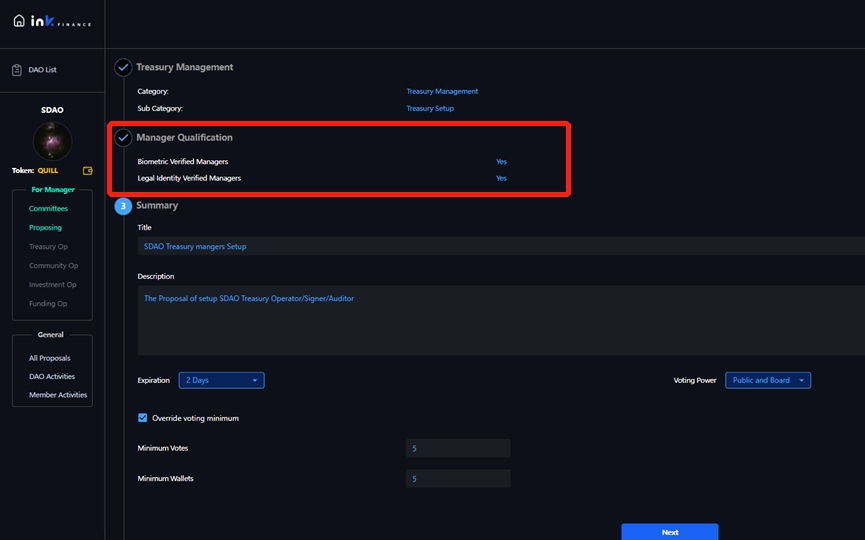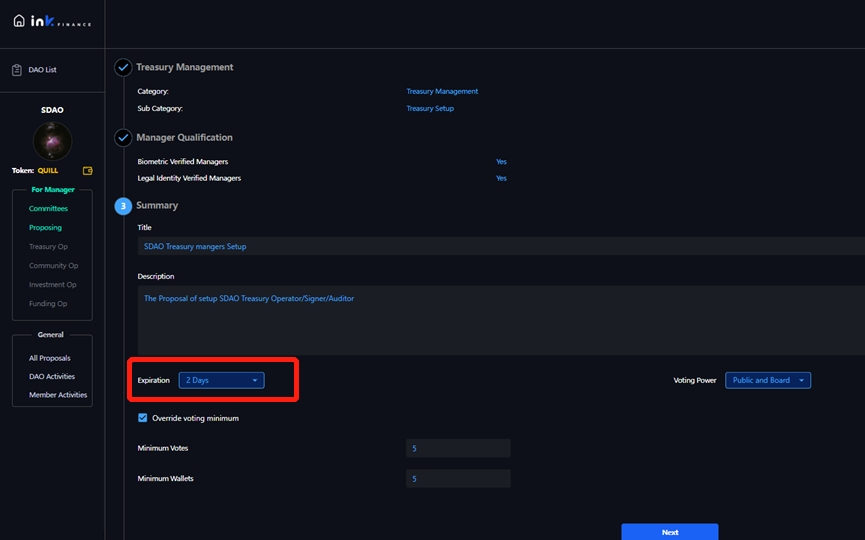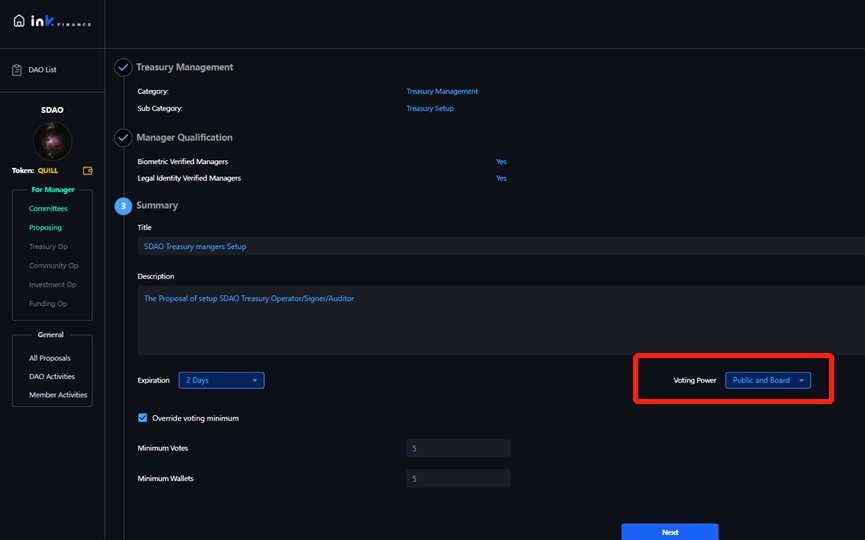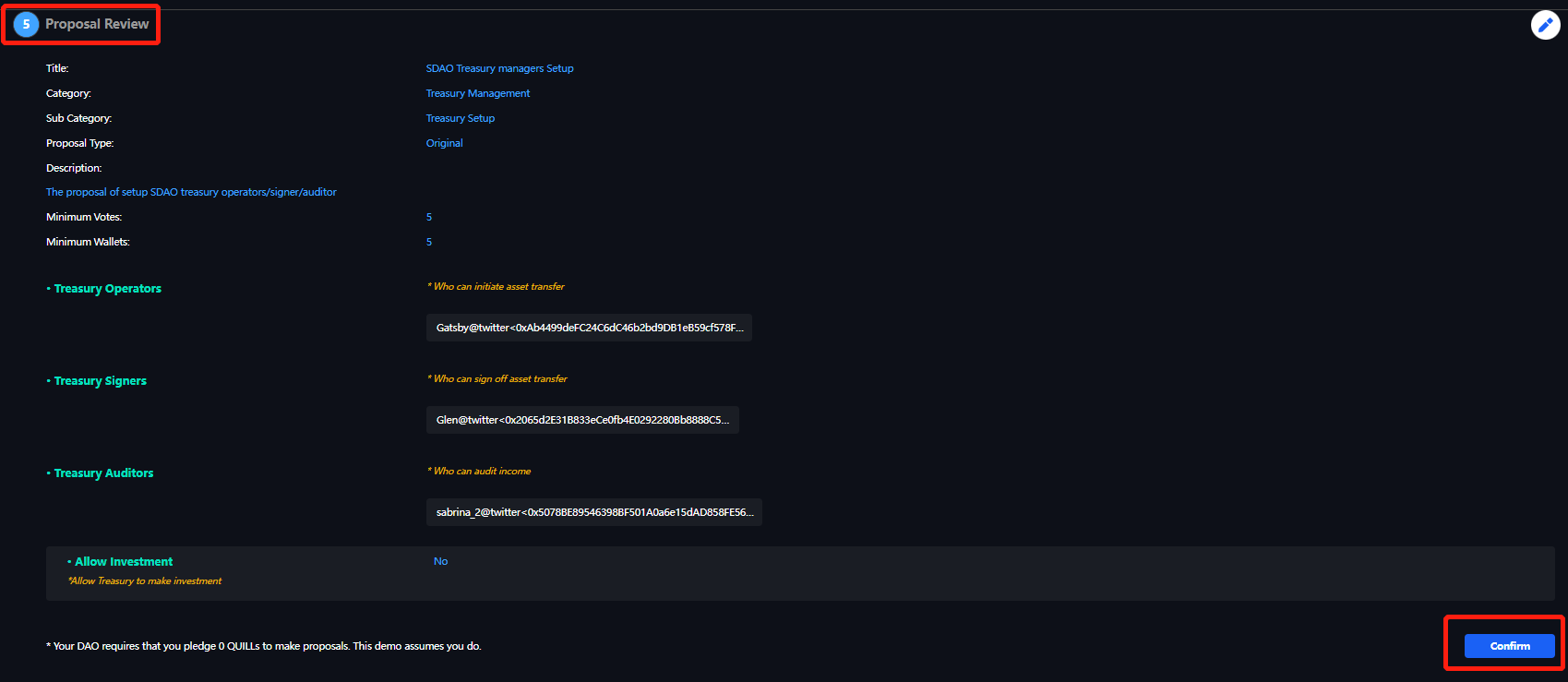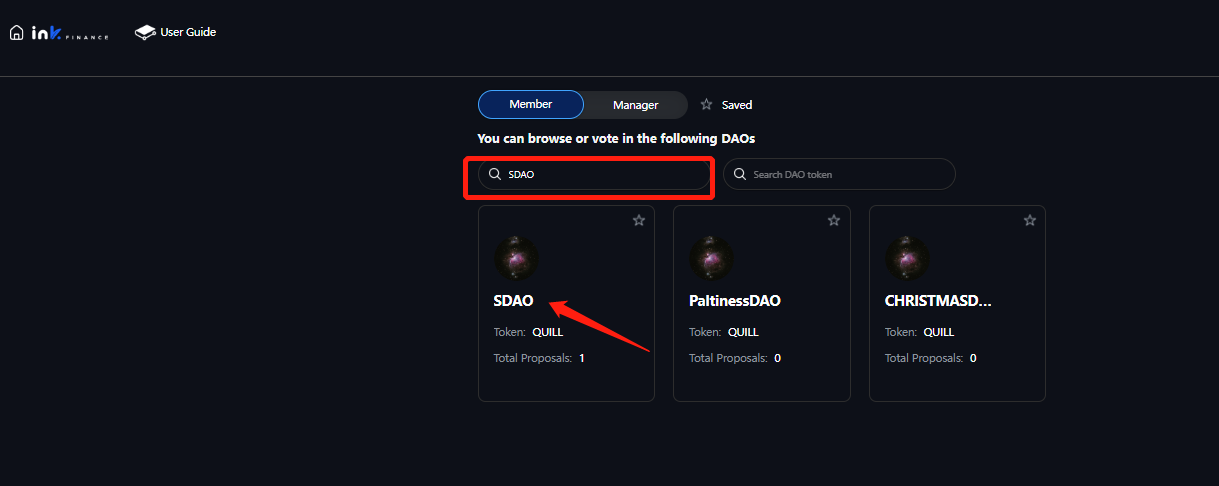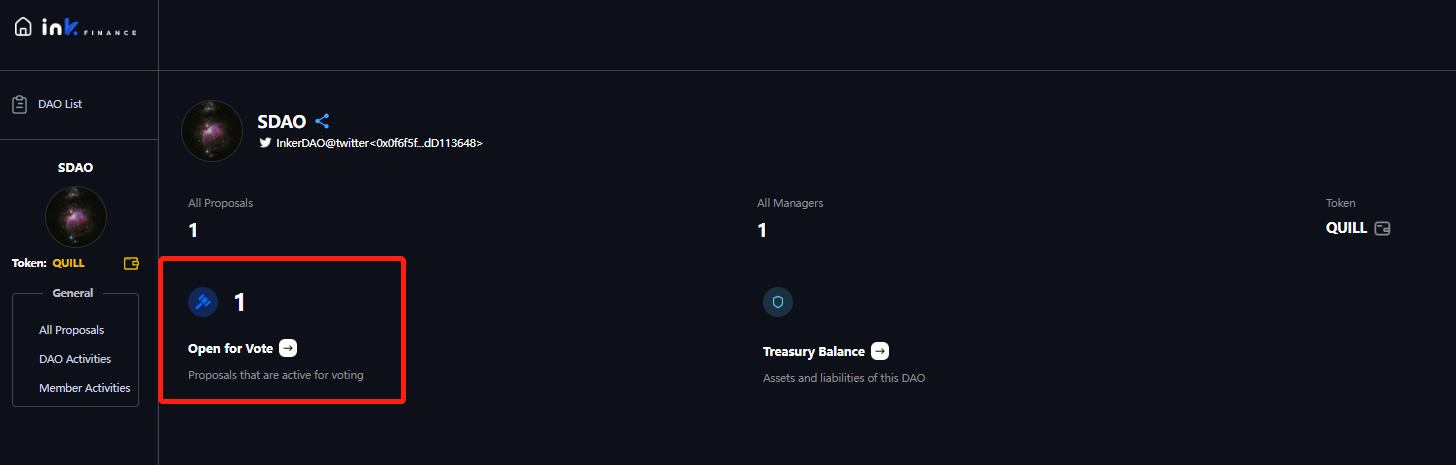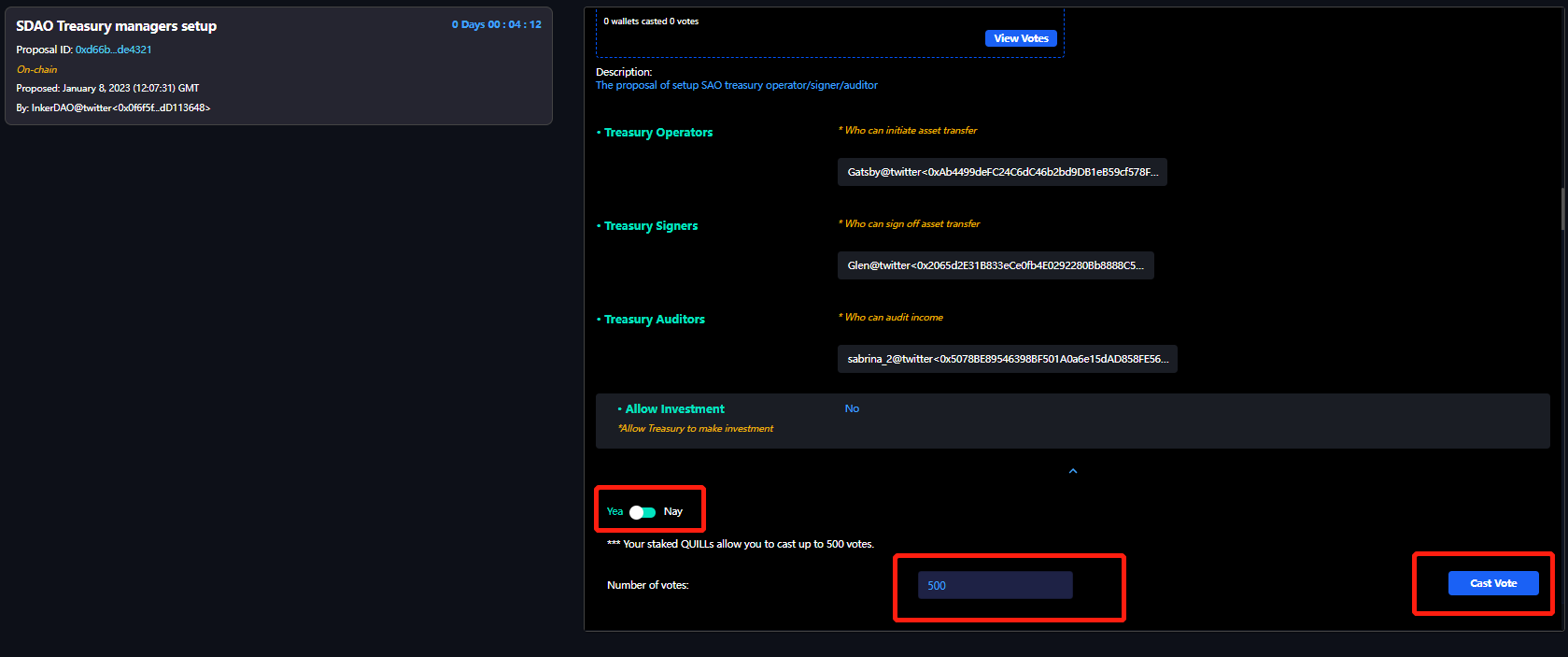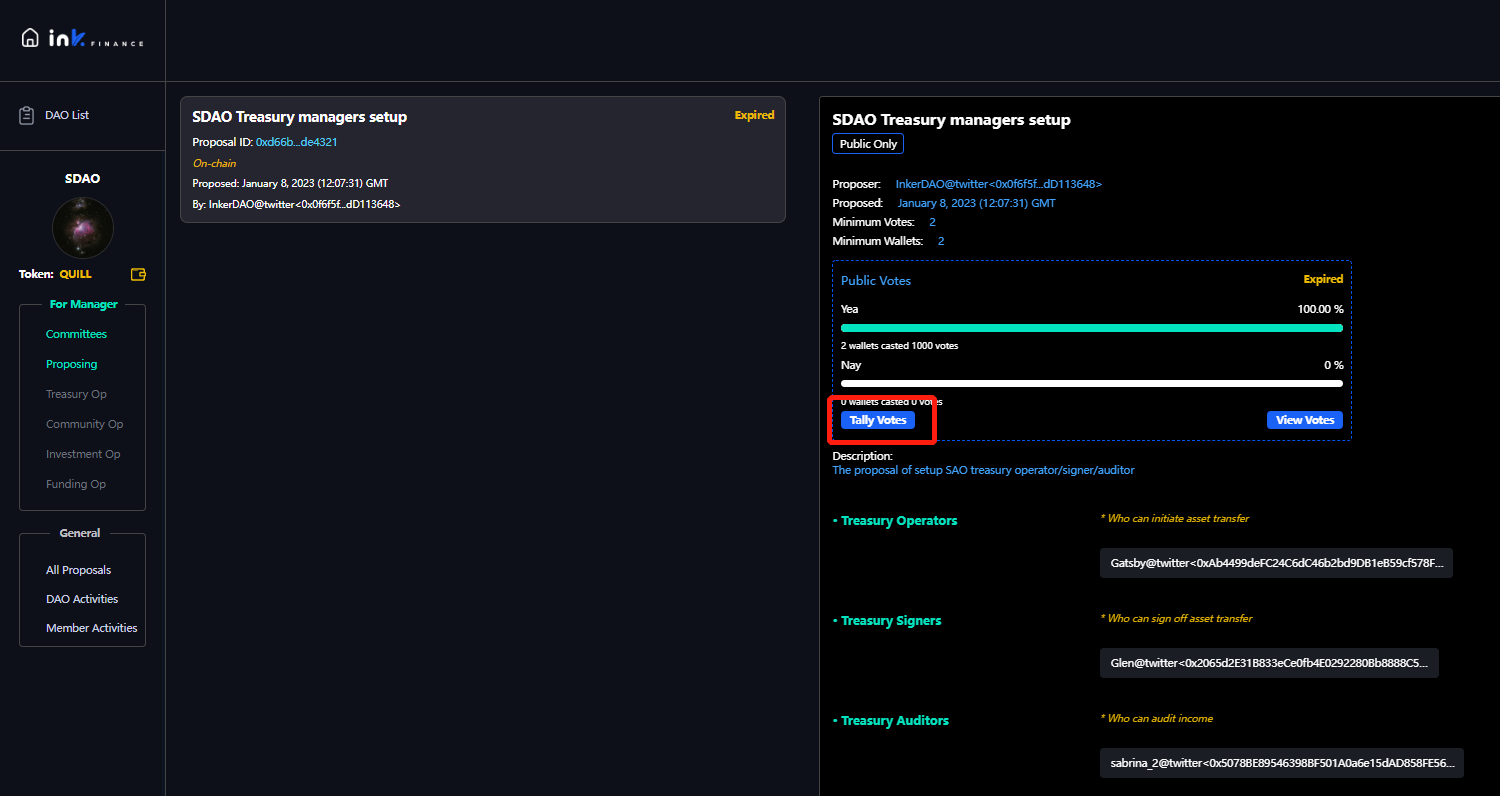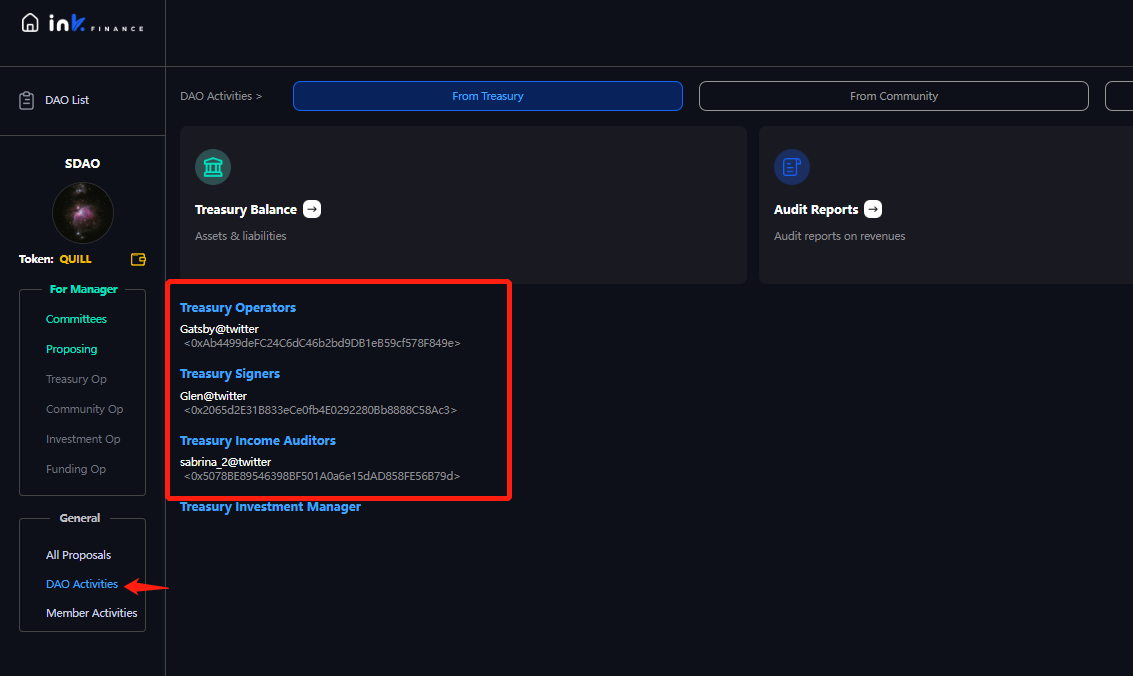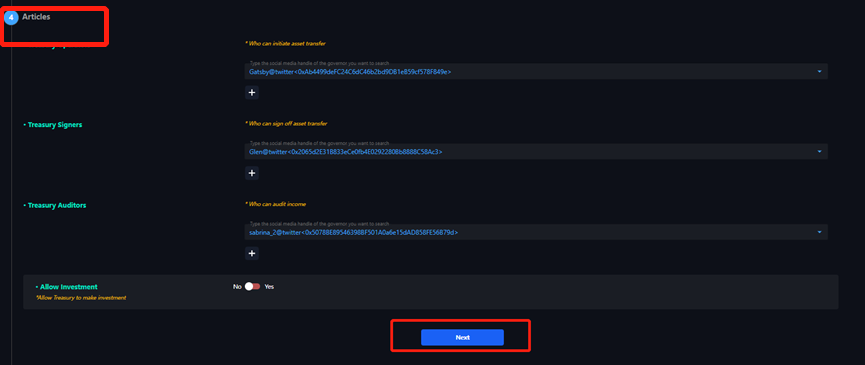How to set up the Treasury
INK Finance ensures that a DAO can conduct fiscal duties with transparency and accountability. A Treasury Committee can be set up by the Board to perform all fiscal duties.
Open the DAO, then click on the shortcut "Committees" on the left panel
If you haven't created a DAO please check How to set up a DAO guide to create one before coming back to this chapter.
Click the "Treasury Committee" card
Follow the steps on the page to start setting up the Treasury Committee
First, appoint the Treasury Managers, then click "Next" You will get a review page to check the details
4.1. Annotations for some categories
Manager Qualification: Ink Finance provides two ways to review manager qualifications
*Biometrically Verified Managers
*Legally Verified Managers
Expiration: Valid period for public voting
Voting Power: Voting Power supports settings with three kinds of choice, Board only, Board and Public, and public only. You can select the voting power base on different stations.
Articles: The actual contents of what The Treasury Committee is made of: Treasury Operators / Treasury Signers / Treasury Auditors / Treasury Investment Managers, select the authentication ID of managers into the corresponding manager role.
Enter the "Proposal Review" page after completing the treasury setup page, check the content of the proposal, and then "Confirm" to confirm on the chain through MetaMask of the pop-up
Enter the "Proposal Review" page after completing the treasury setup page, check the content of the proposal, and then "Confirm" to confirm on the chain through MetaMask of the pop-up
DAO members can enter the DAO by searching its name
Then find a proposal for Treasury Setup via “Open for Vote"
Click “Cast Votes” and choose "Yea/Nay"
When the proposal expires, one of the Board members will “Tally Votes” to execute the passed proposal (called a Resolution) on-chain
After tallying the votes on-chain, The DAO treasury was set up successfully
The completed "Treasury Operators" can be viewed through the “DAO activities” - “From Treasury” shortcut.
Last updated