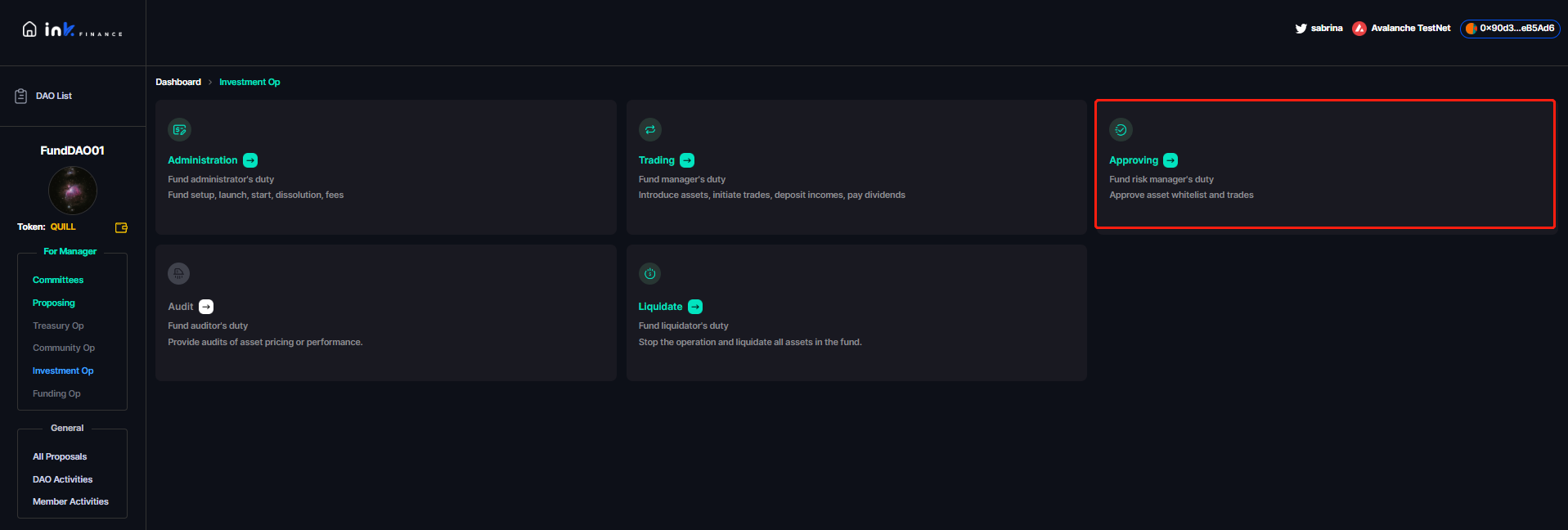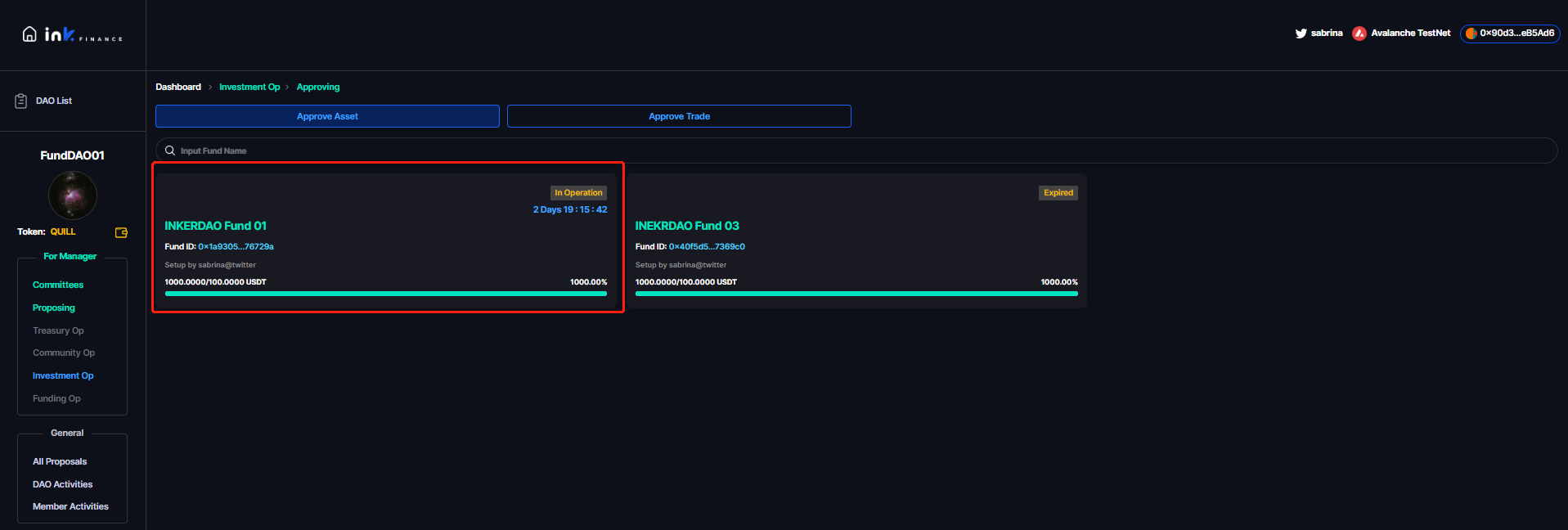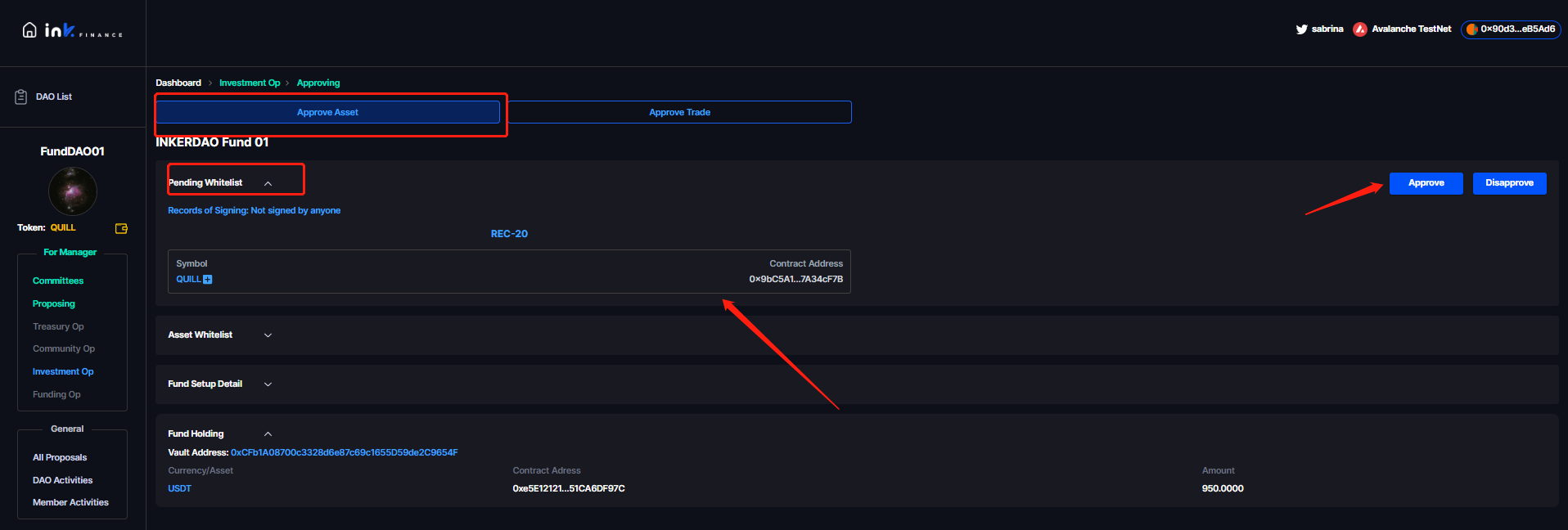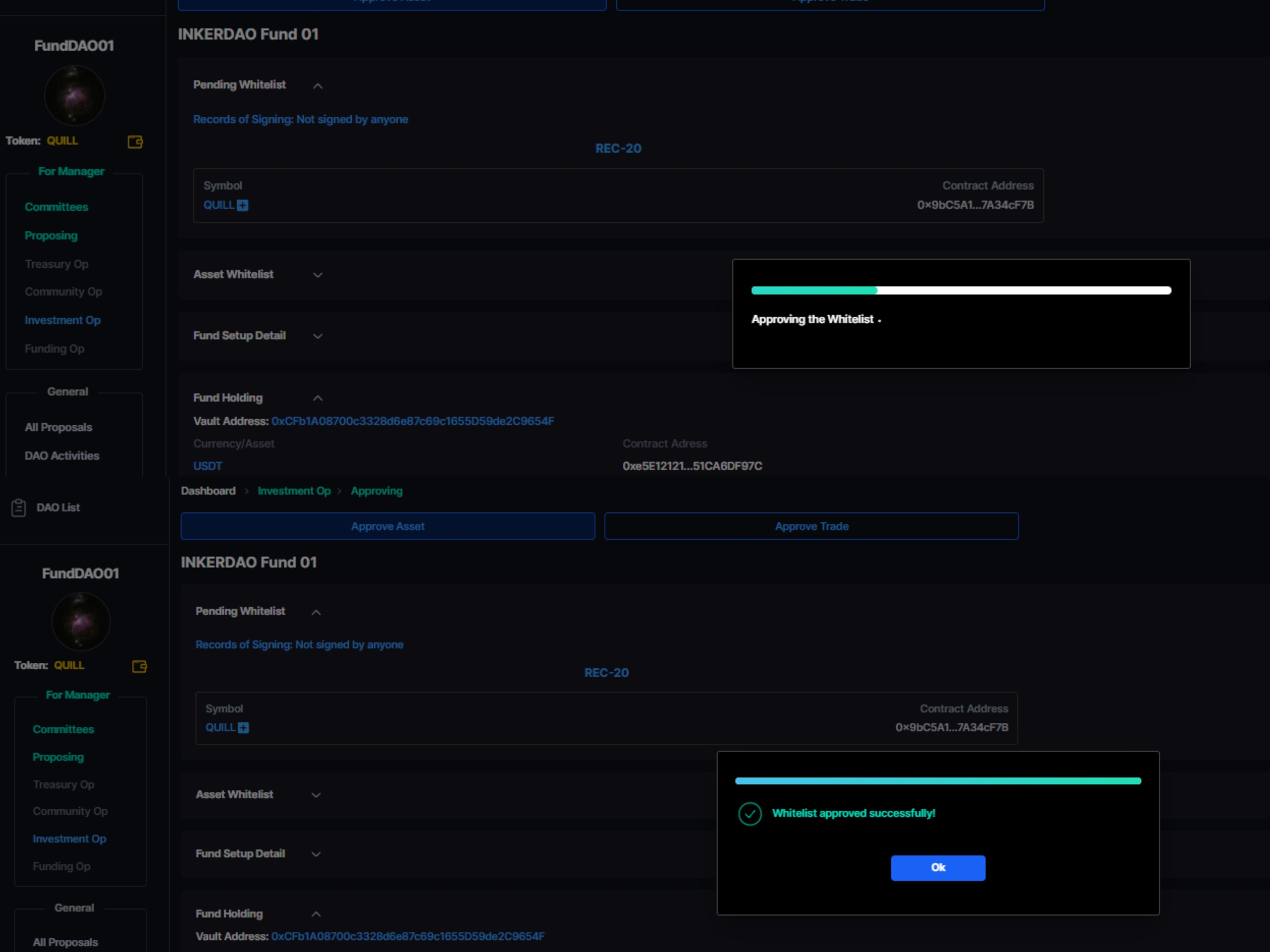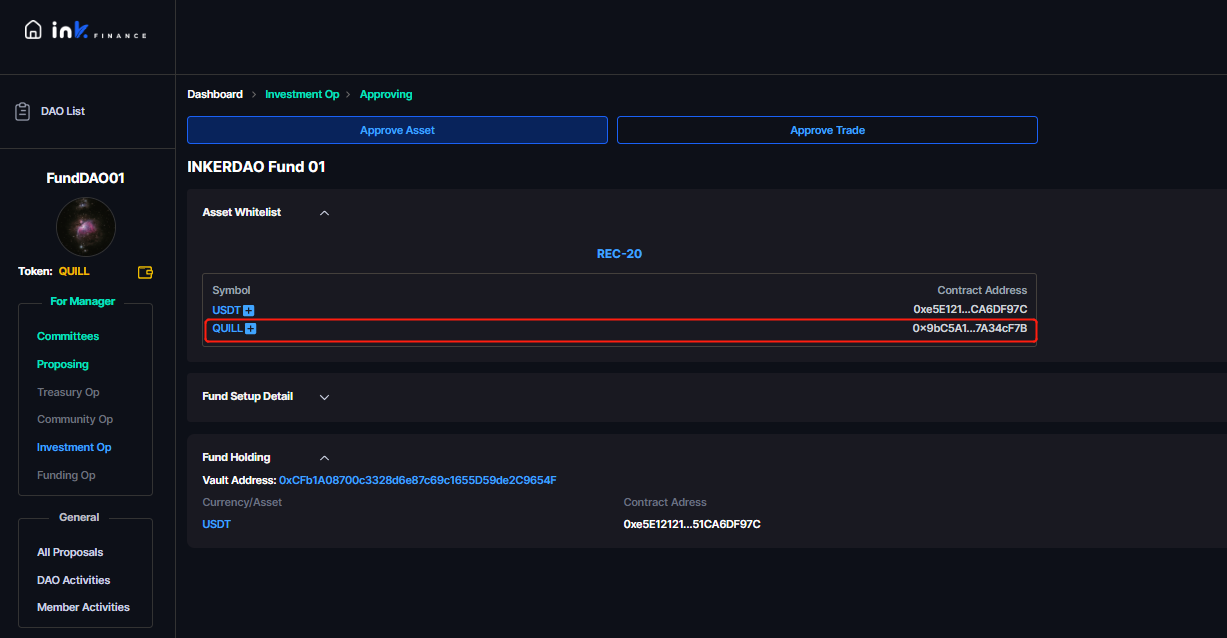How to Approve Asset
When a Fund completes raising and enters the operational phase, the Fund manager can introduce external assets into the Fund, and the Risk Manager approves it
The Fund Risk Manager opens the Approving module of the Investment Op section.
Select and Enter into the Fund of the in-operation phase.
Select the Approve Assets page, check the Pending Whitelist, confirm it is correct, and click Approve.
Confirm the transaction request popped up by the crypto wallet and Wait until "approved" successfully.
Go back to the "Approve Asset" page and check that the assets have been added to the whitelist.
Last updated