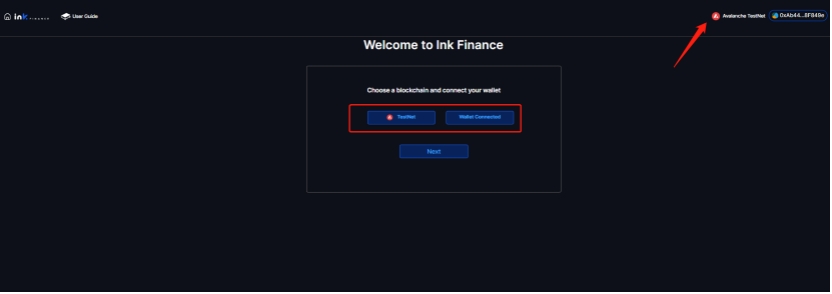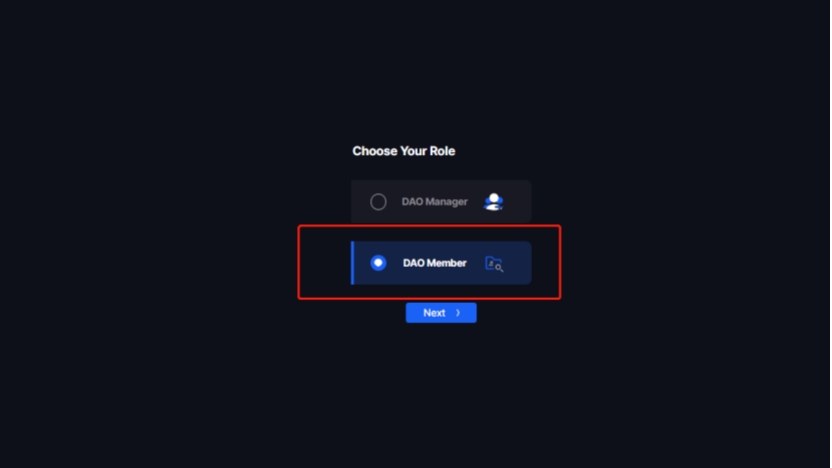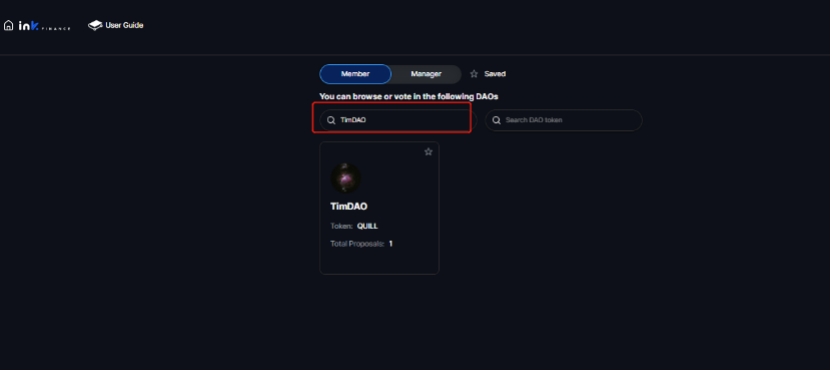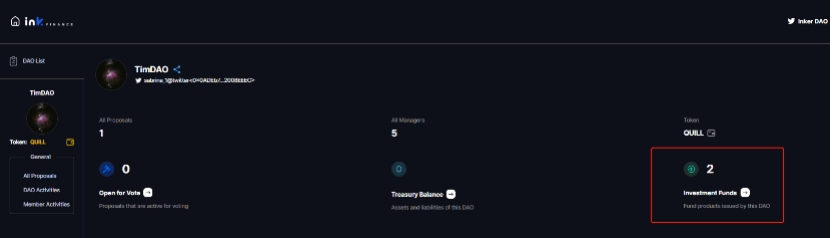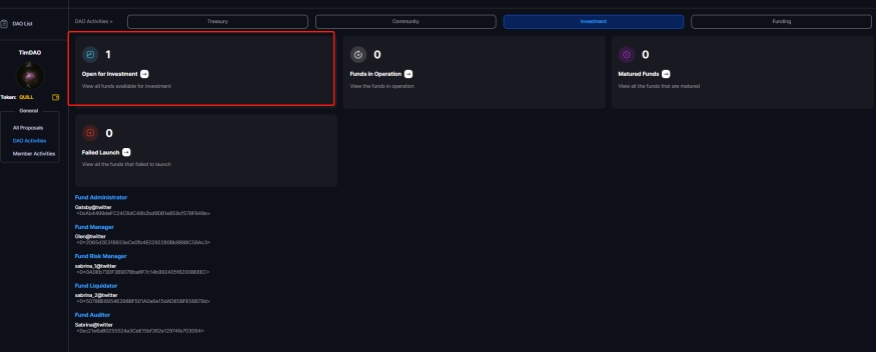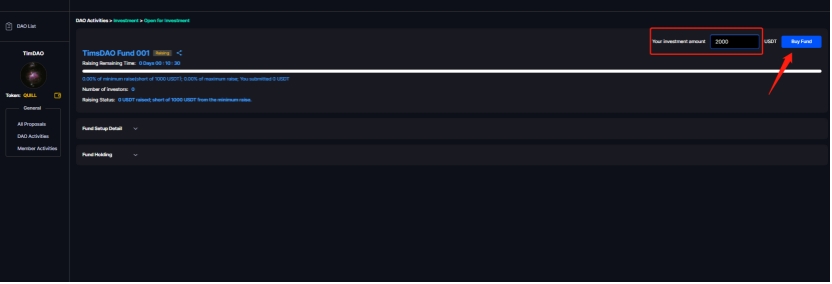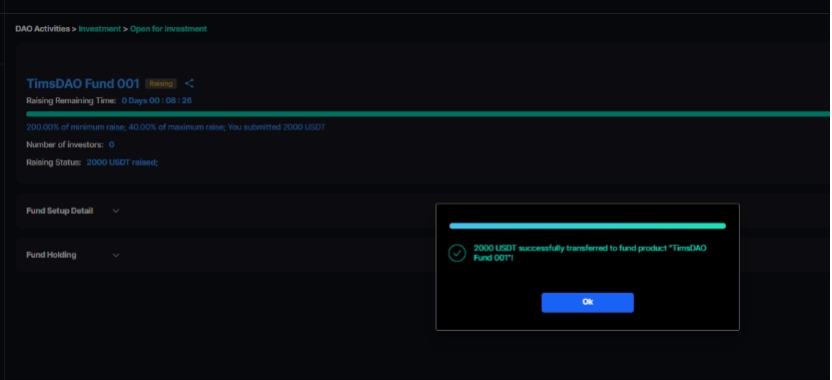How to buy a Fund
1. Visit Ink Finance and connect your wallet with Avalanche testnet
2. Choose Your Role “DAO Member”
3. Find the DAO by searching for DAO Name
5. Chick “Open for Investment”
6. After viewing all kinds of information about the fund, enter the investment amount in the upper right corner and click "Buy Fund"
7.Confirm the transaction request popped up by MetaMask, and complete the transaction. Congratulations, you have successfully purchased the share of this fund.
Last updated