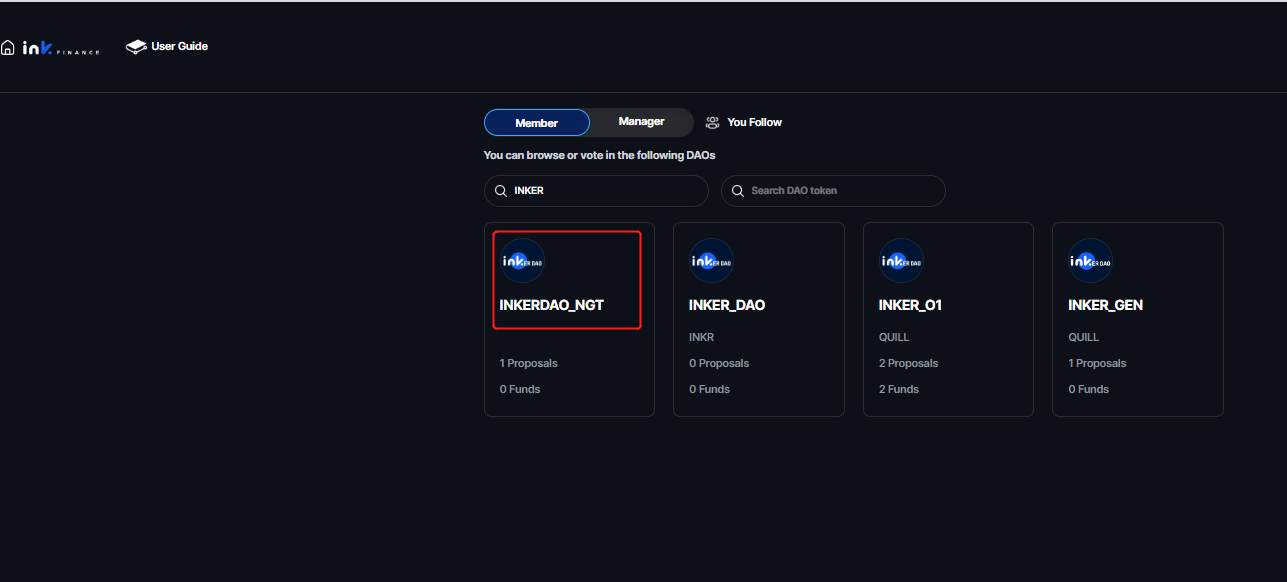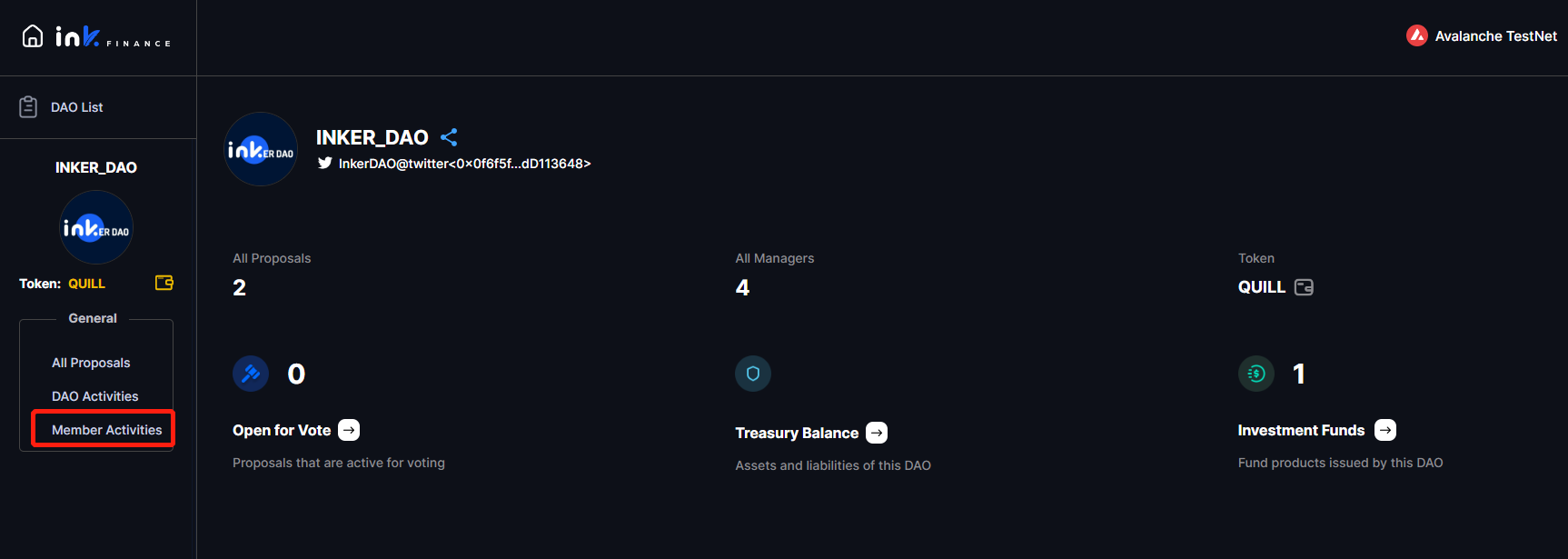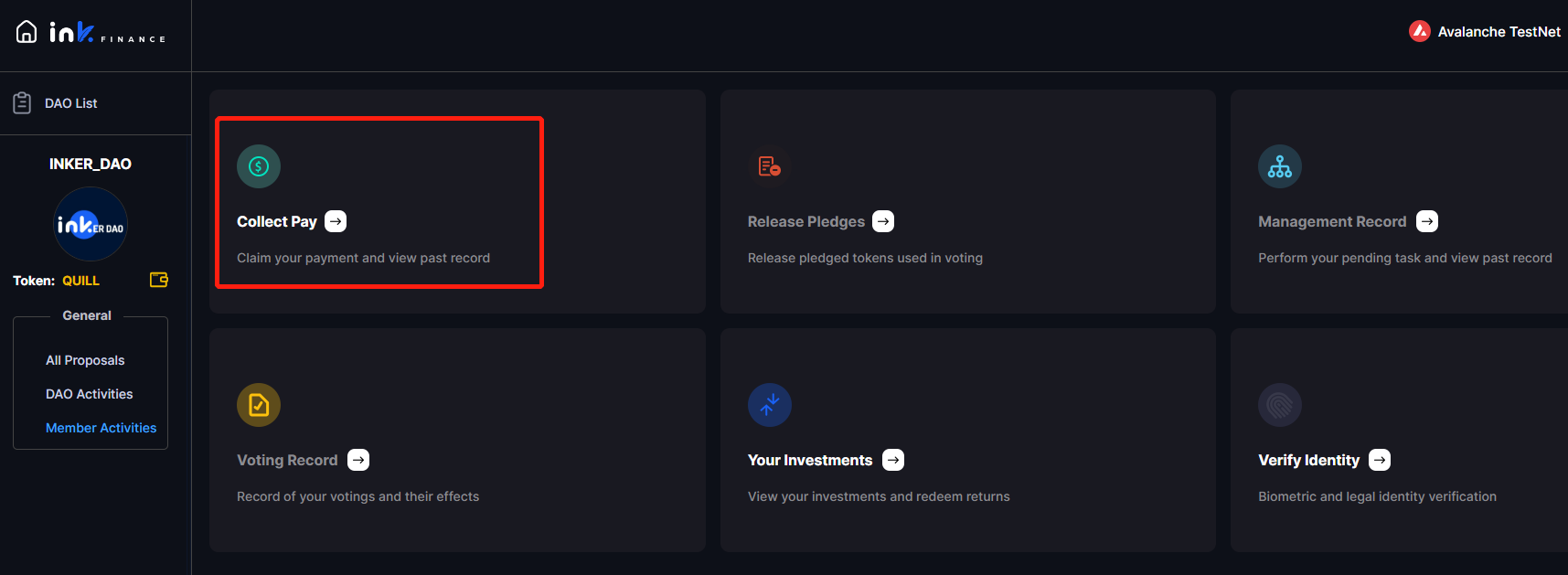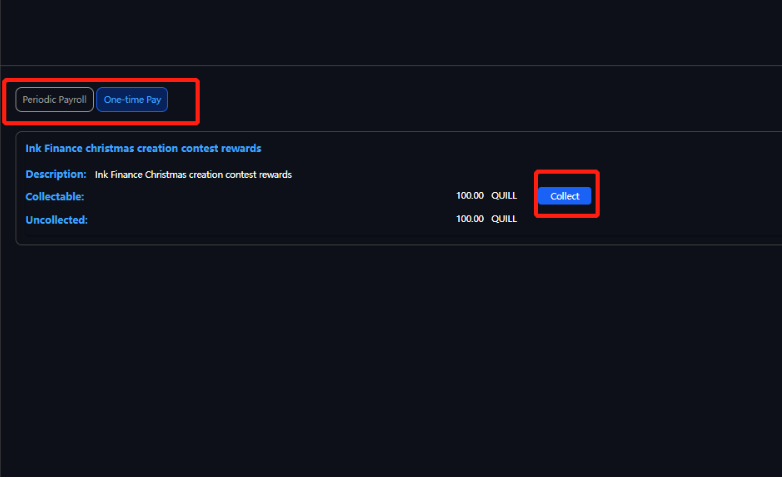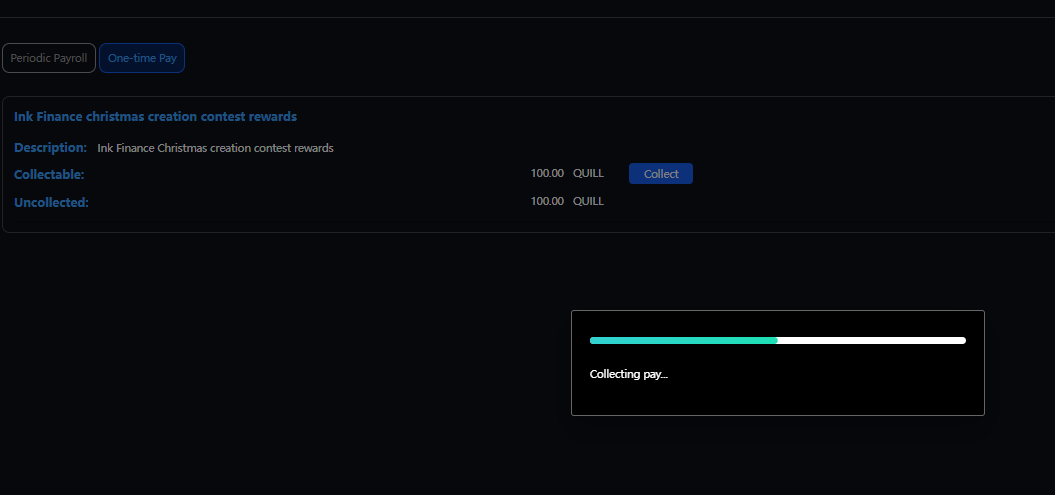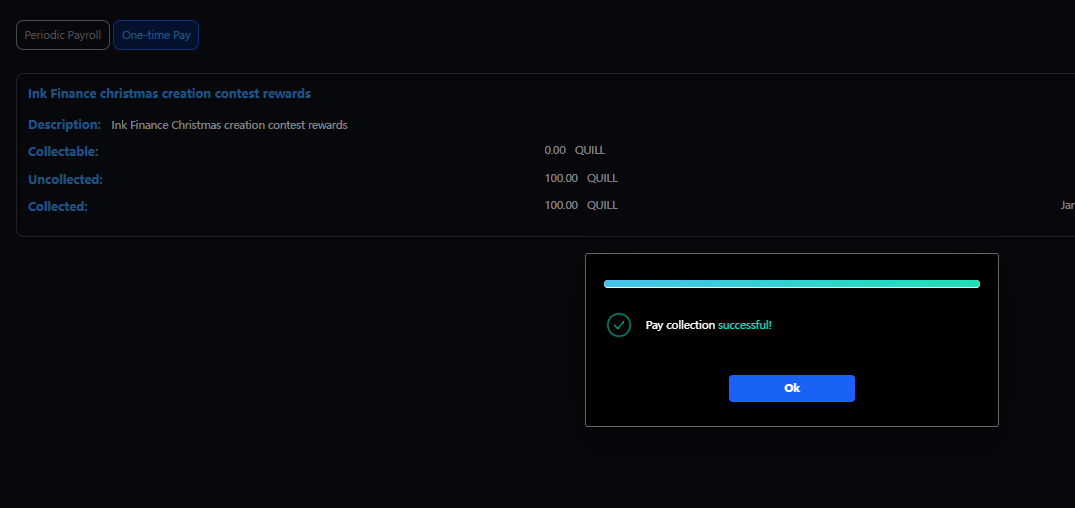How to collect payment
Collect the payment sent by the DAO
Both the DAO Manager and DAO Member can collect the payments set up by the DAO through "Collect Pay". ( Connect your wallet with Avalanch TestNet.)
First, find the DAO name that allowed the payment to you. You can quickly find and enter the DAO by searching the DAO Name. If you are participating in an InkFinance event, please enter INKERDAO_NGT and claim your reward.
Expand the "Member Activities" shortcut on the left panel
Click "Collect Pay" card
Switch between the payment sources (this demonstration is One-time Pay), then click "Collect" to initiate the transaction of collection.
If the payment collection is successful, you can back to your wallet to check.
Last updated