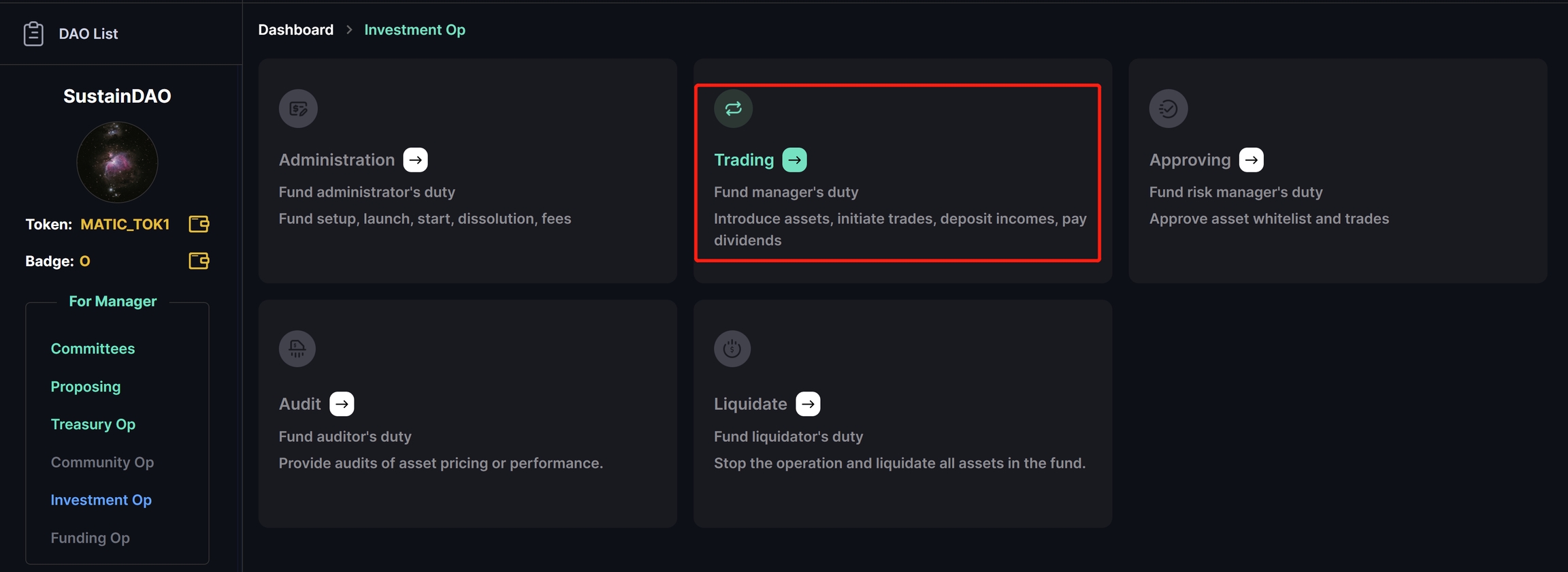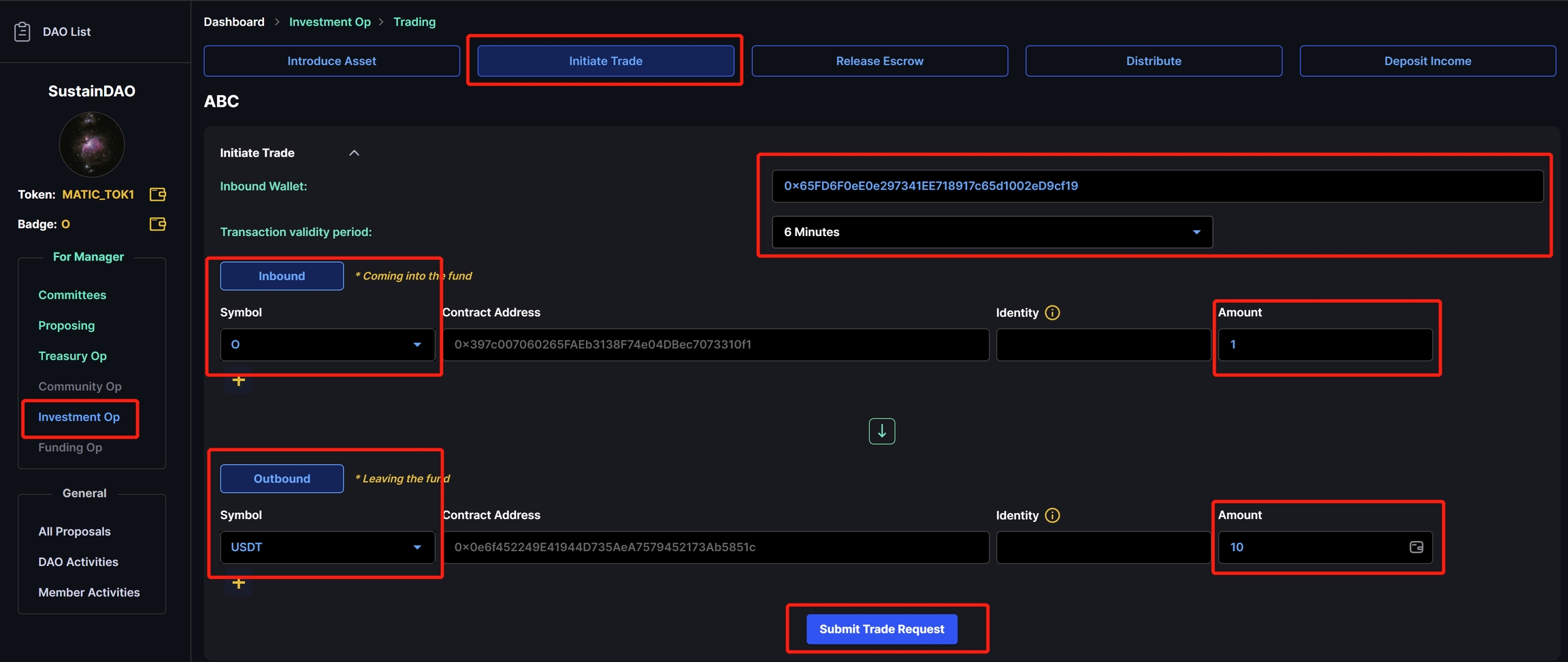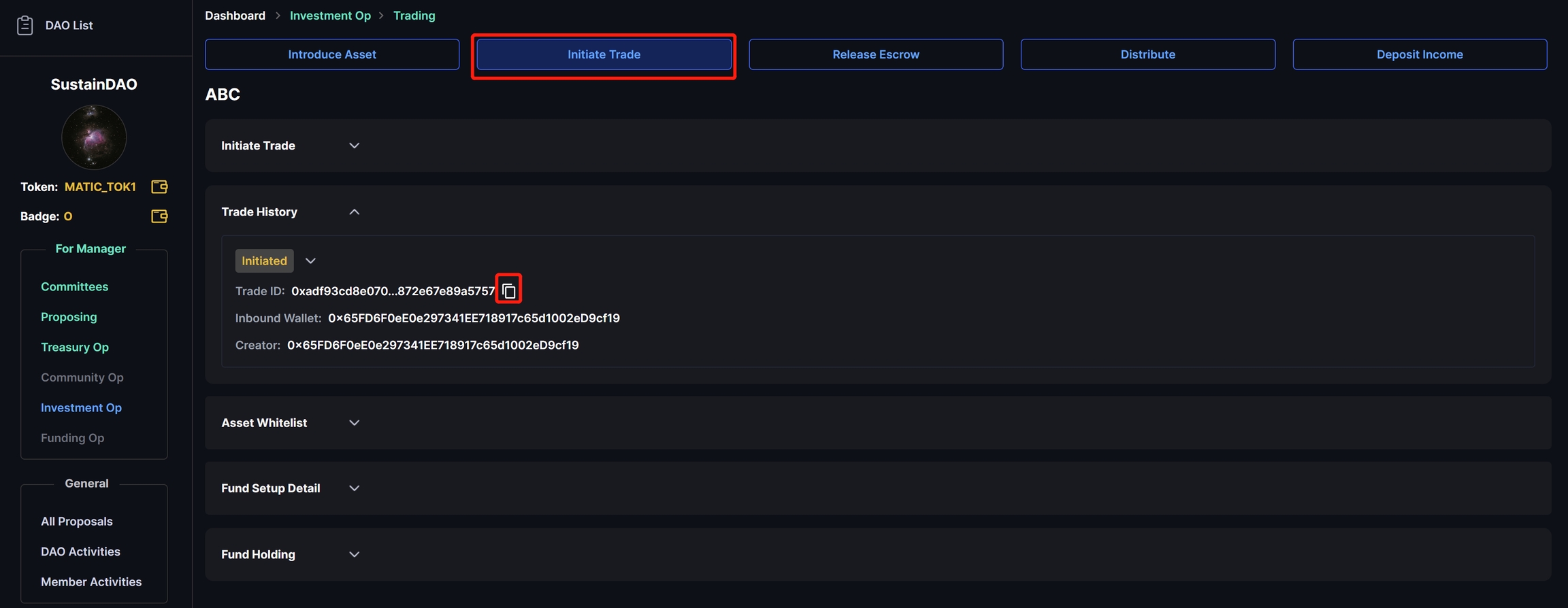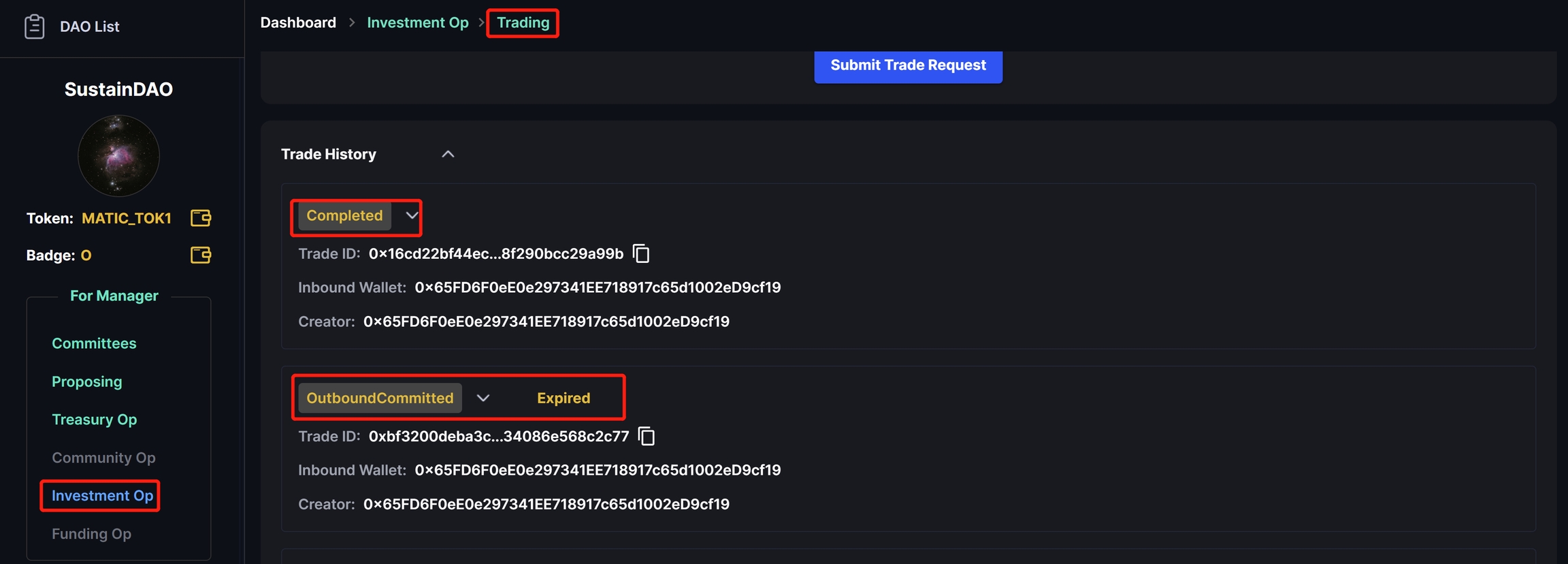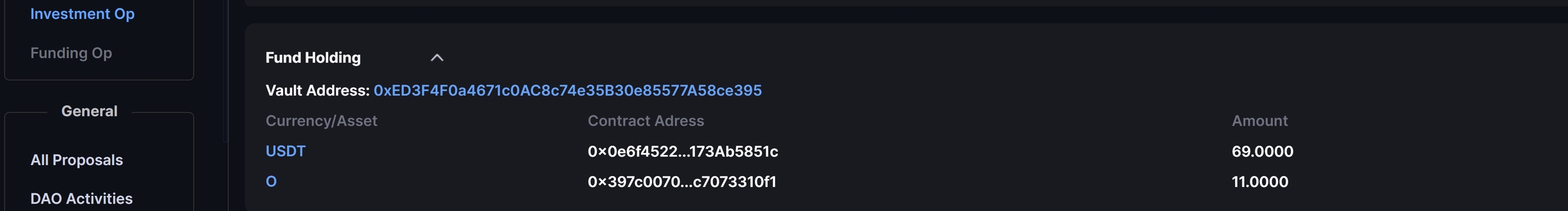How to initiate trade
Introduce tradable assets to whitelist, submit trade requests, distribute dividends, deposit investment incomes. Only a Fund Manager can perform this group of operations.
Open INK Webapp, link manager wallet.
Click Initiate Trade, enter the wallet address to receive Inbound, and then select the tokens in the asset whitelist respectively, and click the [Sbmit Trade Request]button.
After the confirmation on the chain is completed, the Trade History will be displayed. Copy the trade ID and send it to [Fund Risk Manager],request approval for a transaction.
After the transaction is approved, within the limited transaction time, if someone buys, the trade will succeed, if no one buys, it will Expired.
After the transaction is successful, you can check the asset balance in [Fund Holding].
Last updated